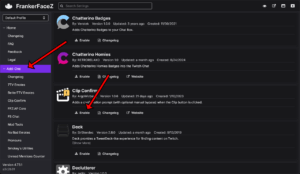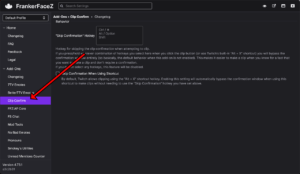Clip Confirm
Adds a confirmation prompt when the Clip button is clicked.
v1.0.6
| Released on | @329acc8- Minor: Just a few minor text updates/corrections including removing the mention of "accidentally creating a clip" from the add-on's description now that Twitch changed the default clip functionality to not actually publish a clip unless the user specifically clicks the "Publish" button.
v1.0.5
| Released on | @248aa0d- Fixed: Build issue caused by recent tooling updates.
v1.0.4
| Released on | @9df78f0- Fixed: Add-on CSS not being properly removed when the add-on is disabled
v1.0.3
| Released on | @52a065f- Fixed: Console errors while trying to locate button tooltip
- Fixed: Clip confirmation not working after browsing through non-channel pages
- Fixed: Console errors while trying to locate button tooltip
v1.0.2
| Released on | @3c874e9- Fixed: Clip button's tooltip not updating to show the current "Skip Confirmation" Hotkey due to HTML changes in how Twitch handles button tooltips
v1.0.1
| Released on | @d798833- Fixed: Site header displaying over the stream player in theater mode
- Fixed: Add-on CSS not being removed when the add-on is disabled
- Fixed: Site header displaying over the stream player in theater mode
v1.0.0
| Released on | @bb9e31c- Initial release of a new add-on. Clip Confirm adds a confirmation window when the Clip button is clicked/pressed in an attempt to help prevent accidental clips. Also allows for a "Skip Confirmation" bypass hotkey to allow for manually skipping the confirmation window in the event you 100% know you mean to be making a clip.